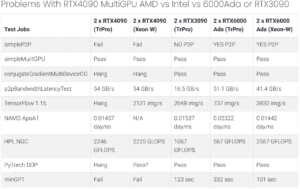How To Install CUDA 10 (together with 9.2) on Ubuntu 18.04 with support for NVIDIA 20XX Turing GPUs
NVIDIA recently released version 10.0 of CUDA. This is an upgrade from the 9.x series and has support for the new Turing GPU architecture. This CUDA version has full support for Ubuntu 18.4 as well as 16.04 and 14.04. The CUDA 10.0 release is bundled with the new 410.x display driver for Linux which will be needed for the 20xx Turing GPU’s. If you are doing development work with CUDA or running packages that require you to have the CUDA toolkit installed then you will probably want to upgrade to this. I’ll go though how to do the install of CUDA 10.0 either by itself or along with an existing CUDA 9.2 install.
Why You Should Consider PyTorch (includes Install and a few examples)
PyTorch is a relatively new ML/AI framework. It combines some great features of other packages and has a very “Pythonic” feel. It has excellent and easy to use CUDA GPU acceleration. It is fun to use and easy to learn. read on for some reasons you might want to consider trying it. I’ve got some unique example code you might find interesting too.
How to install CUDA 9.2 on Ubuntu 18.04
If you are wanting to use Ubuntu 18.04 and also want a CUDA install this post should help you get that working.
The Best Way To Install Ubuntu 18.04 with NVIDIA Drivers and any Desktop Flavor
In this post I’ll be going over details of Installing Ubuntu 18.04 including the NVIDIA display driver and, any one of the available desktop environments. I’ll do this starting from a base server install. I’ll go over a few possible pitfalls and end with a short discussion on the new netplan configuration tool for Ubuntu networking.
Build TensorFlow-GPU with CUDA 9.1 MKL and Anaconda Python 3.6 using a Docker Container
Building TensorFlow from source is challenging but the end result can be a version tailored to your needs. This post will provide step-by-step instructions for building TensorFlow 1.7 linked with Anaconda3 Python, CUDA 9.1, cuDNN7.1, and Intel MKL-ML. I do the build in a docker container and show how the container is generated from a Dockerfile.
Build TensorFlow-CPU with MKL and Anaconda Python 3.6 using a Docker Container
In this post I go through how to use Docker to create a container with all of the libraries and tools needed to compile TensorFlow 1.7. The build will include links to Intel MKL-ML (Intel’s math kernel library plus extensions for Machine Learning) and optimizations for AVX512.
TensorFlow Scaling on 8 1080Ti GPUs – Billion Words Benchmark with LSTM on a Docker Workstation Configuration
In this post I present some Multi-GPU scaling tests running TensorFlow on a very nice system with 8 1080Ti GPU’s. I use the Docker Workstation setup that I have recently written about. The job I ran for this testing was the “Billion Words Benchmark” using an LSTM model. Results were very good and better than expected.
The Best Way To Install Ubuntu 16.04 with NVIDIA Drivers and CUDA
In this post I’ll be going over details of Installing Ubuntu 16.04 including the NVIDIA display driver and, optionally, NVIDIA CUDA. I have found the method presented here to be the most likely to succeed no matter what hardware configuration you are installing onto.
How To Run Remote Jupyter Notebooks with SSH on Windows 10
Being able to run Jupyter Notebooks on remote systems adds tremendously to the versatility of your workflow. In this post I will show a simple way to do this by taking advantage of some nifty features of secure shell (ssh). What I’ll do is mostly OS independent but I am putting an emphasis on Windows 10 since many people are not familiar with tools like ssh on that OS.
Problems With RTX4090 MultiGPU and AMD vs Intel vs RTX6000Ada or RTX3090
I was prompted to do some testing by a commenter on one of my recent posts. They had concerns about problems with dual NVIDIA RTX4090s on AMD Threadripper Pro platforms. I ran some applications to reproduce the problems reported above and tried to dig deeper into the issues with more extensive testing. The included table below tells all!