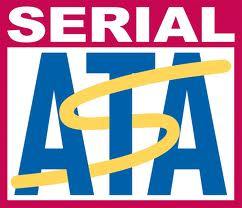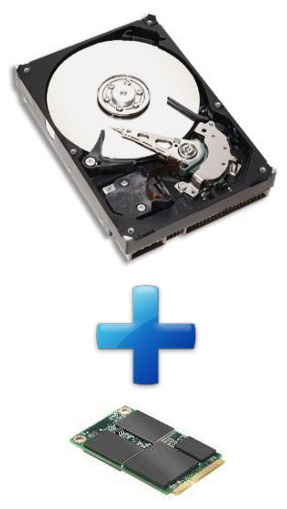At Puget Systems, we’ve been using LSI RAID cards for a number of years now and have always been very happy with the quality of both the controllers and the MegaRAID software. The new 9361-8i and 9341-8i RAID controllers from LSI continue in their predecessor’s footsteps but add PCI-E 3.0 support and the new mini-SAS HD SFF8643 12GB/s connector.