Table of Contents
Intro
When your PC fails to power up whatsoever after pressing the power button, and all external causes have been ruled out, such as an inactive power outlet or a faulty power button, we may suspect a faulty power supply unit (PSU). To determine if the culprit is the PSU, we will be performing basic PC power supply troubleshooting, and it may be necessary to perform the “paperclip test”.
Warning: This article applies only to Puget Systems supplied EVGA and Superflower PSUs!
If you have another brand of power supply provided by Puget Systems, please reach out to Support to confirm the cable type will work with this test!
Troubleshooting a Suspect Power Supply
The paperclip test (also sometimes referred to as the jumper test), is a method of isolating the PSU from the rest of the components in the system to test only the power supply and rule out other components in the system that could be causing a short. These are the steps to perform a paperclip test:
1. Turn off the rocker switch on the PSU and disconnect the power cable.
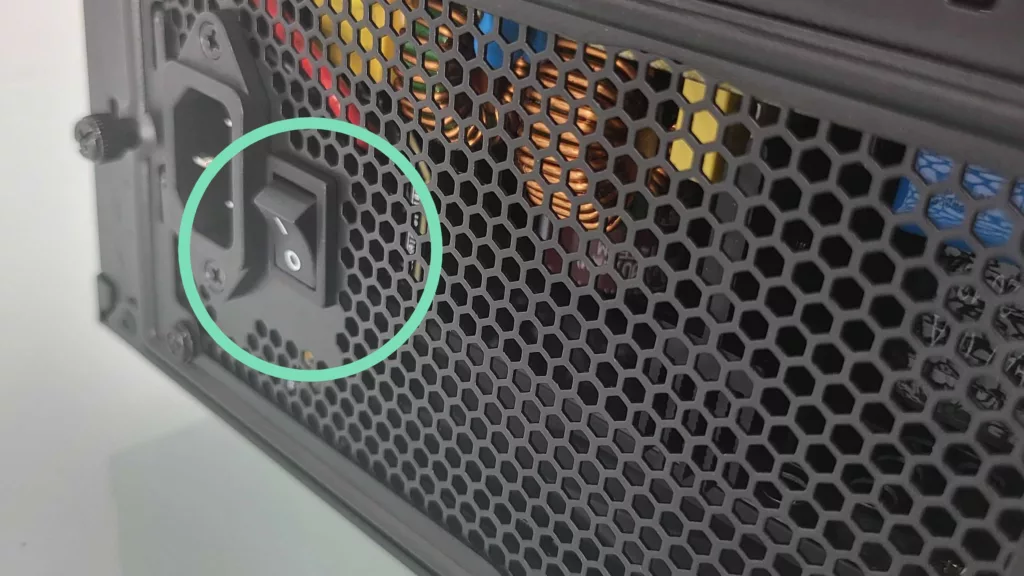
2. Disconnect the 24-pin power cable from your motherboard.
3. Disconnect the 8-pin CPU power cables from your motherboard.
4. Use a bare metal paperclip or a short length of wire to connect pins 16 and 17 (Or connect the PSU jumper utility to the end of the 24-pin cable if one is available). With the clip oriented on the left and the MB oriented on the right, identify one of the 24 pins as an empty hole, start from this opening and skip two pins, then insert one end of the paperclip into that pin, then the other end into the next pin down.



5. Turn off “Eco Mode”.
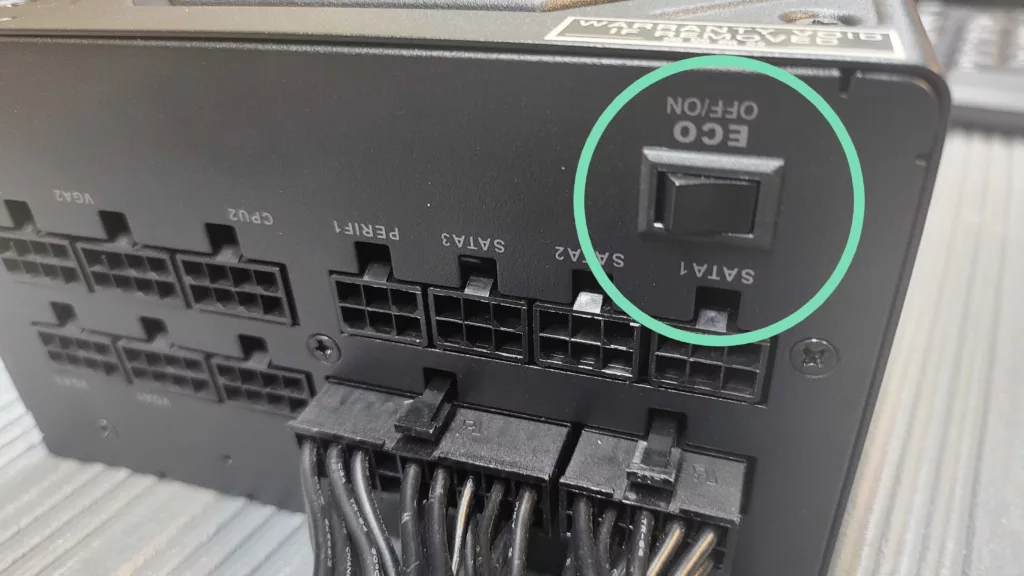
WARNING: While power is connected to the PSU, DO NOT let the paperclip touch anything other than the pins it’s installed in. This includes the chassis and yourself!
6. Reconnect the power cable then turn the rocker switch back on. The fan should begin to spin if the power supply is working.
Results & Conclusion
If these steps are performed correctly during troubleshooting and the fan on the PSU does not begin spinning, this tells us that the PSU may be faulty and in need of replacement. If the PSU fan does spin, this likely rules out a PSU issue and troubleshooting should be focused on other components in the system.
This test will not identify voltage, capacity, or overheating issues, but can certainly rule out a failed component elsewhere in the system.
If you have any questions about performing this test or suspect your Puget System’s PC is experiencing hardware-related issues, please reach out to our support team for assistance by phone or email!
Need help with your Puget Systems PC?
If something is wrong with your Puget Systems PC. We are readily accessible, and our support team comes from a wide range of technological backgrounds to better assist you!
Looking for more support guides?
If you are looking for a solution to a problem you are having with your PC, we also have a number of other support guides that may be able to assist you with other issues.
