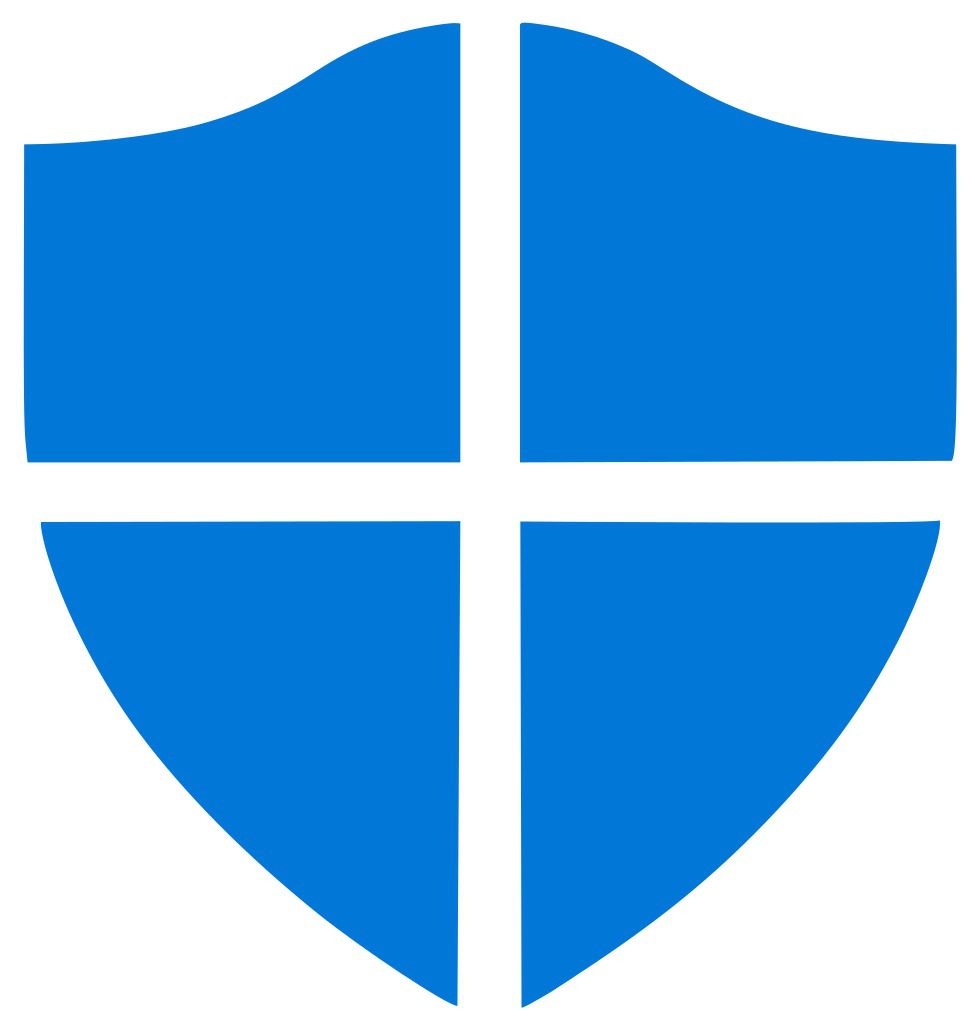Table of Contents
What is Windows Defender
There once was a time when Microsoft’s Windows Defender was regarded as one of the worst options when it came to protecting your PC. But the free antivirus software has matured in recent years, (achieving a perfect score with AV-Test), and has impressed us enough that it's the only AV we generally recommend. Windows Defender has come a long way since it originally released as Microsoft Security Essentials a decade ago, after which it spent years regularly at the bottom of AV-Test’s results.
Windows Defender comes free with Windows 10, while many other apps require a payment or subscription plan, and Defender will automatically scan in the background unless you have told it not to or have installed a 3rd party AV software.
Popular Benefits of Windows Defender
Windows Defender, as with most AV software, includes a litany of protection elements:
- Frequent virus/malware definition updates directly from MS
- Virus/Malware definitions are how Microsoft identifies all the threats currently plaguing the internet and Microsoft provides daily and on-demand updates. This means if a highly critical threat emerges, Microsoft will address it as quickly as they can and then push the definition out to all systems running the current version of Windows Defender
- Version updating
- As long as your system is connected to the internet it will automatically keep Windows Defender on the latest, safest, and greatest version of Windows Defender
- Built-in Security Center
- A robust suite of security features to help keep your online activities safe and infection free
- No need to install, it comes built into Windows when you install the OS.
- Cloud-based Protection
- Definitions and threat detection updates come directly from the cloud providing the safest, fastest access to the necessary updates
- Real-time protection
- Windows Defender will automatically scan any new files or pages as it deems necessary
- Viewable scan results and virus definition explanations
- The ability to manually scan your system whenever you like with the 'Quick Scan' feature
- Uses fewer system resources than other 3rd party realtime protection softwares
- Ransomware protection
- Controlled folder access helps protect files against threats like ransomware, but needs to be manually enabled
- Family/Parental Controls
- Easy access to manage your children's online experiences and the devices in your household
- Under some circumstances when you reach out to Puget Support one of our first recommendations is to disable your AV software, unless you use Windows Defender.
Lesser Known Protections
Device Protection
Windows Security provides the following built-in security options to help protect your device from malicious software attacks.
Core Isolation
Core isolation provides added protection against malware and other attacks by isolating computer processes from your operating system and device.
Memory Integrity
Memory integrity is a feature of core isolation. By turning on the Memory integrity setting, you can help prevent malicious code from accessing high-security processes in the event of an attack.
If your device is configured with any of the following hardware, additional device security is supported:
- TPM
- Secure boot enabled
- DEP
- UEFI MAT
With one of the above configurations, additional Security processes are available such as full drive encryption and direct Processor Security.
Other Solutions
For the sake of thoroughness, we will briefly discuss some of the other options available out there. The three most common 3rd party AV solutions our clients bring to our attention are: Norton 360, McAfee Total Protection, and Kaspersky Total Security. Most AV software offer the following, including Windows Defender, but it's important you do your research before choosing:
- Real-time Threat protection – Protects against existing and emerging malware threats
- Anti-Spyware, Antivirus, Malware and Ransomware Protection – Usually AI/ML powered, monitors online threats and is updated regularly
- Online Threat Protection – Constant protection while visiting any websites including your financial institutions
- Cloud Backup – Usually included but sometimes additional subscriptions are needed. Offering normal data backup for whatever data you find critical
- Firewall – Monitors network traffic in and out of your system and usually capable of blocking malicious attacks and files that might harm your system.
Why we recommend Windows Defender
Microsoft Windows Defender is a robust, safe, ongoing, real-time, feature rich software application that comes pre-installed on any Windows 10 PC. It's easy to use and doesn't hog resources like some other solutions (or like it used to).
With Windows Defender you are expertly protected without needing to install additional applications or exert any effort to making sure your online privacy is secure. You will get new features and the latest security enhancements automatically to help ensure you're always protected. Also, these updates rarely require a restart which we can all appreciate.