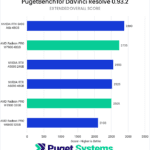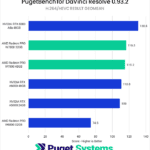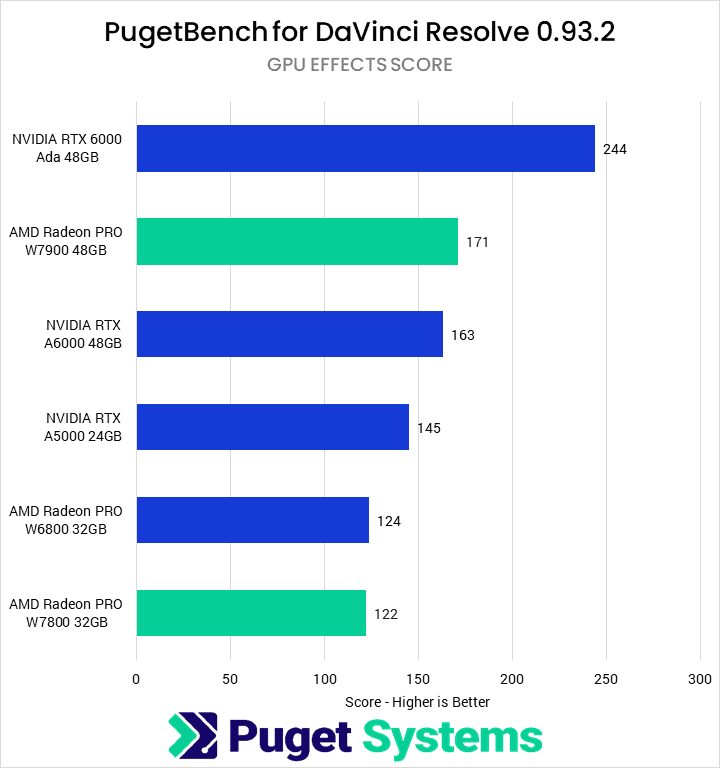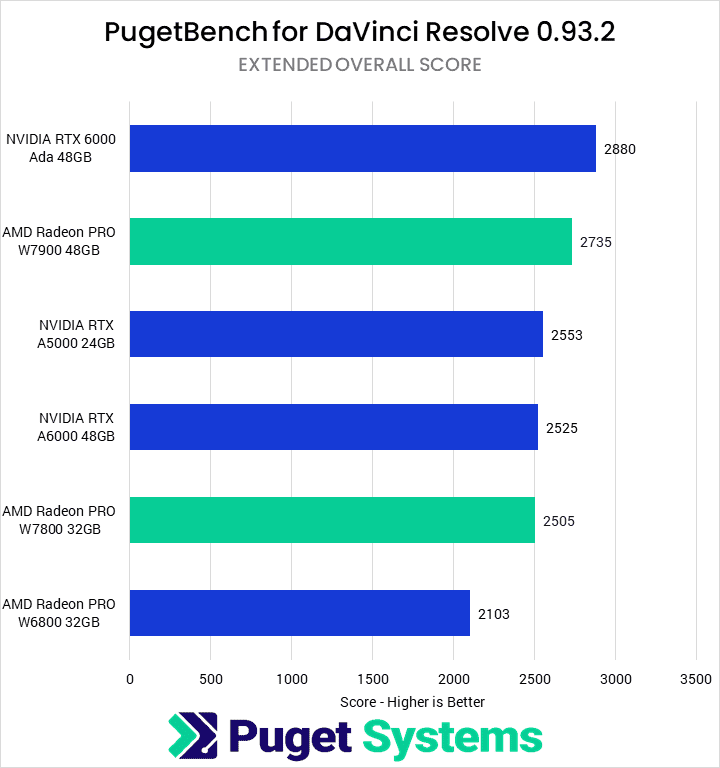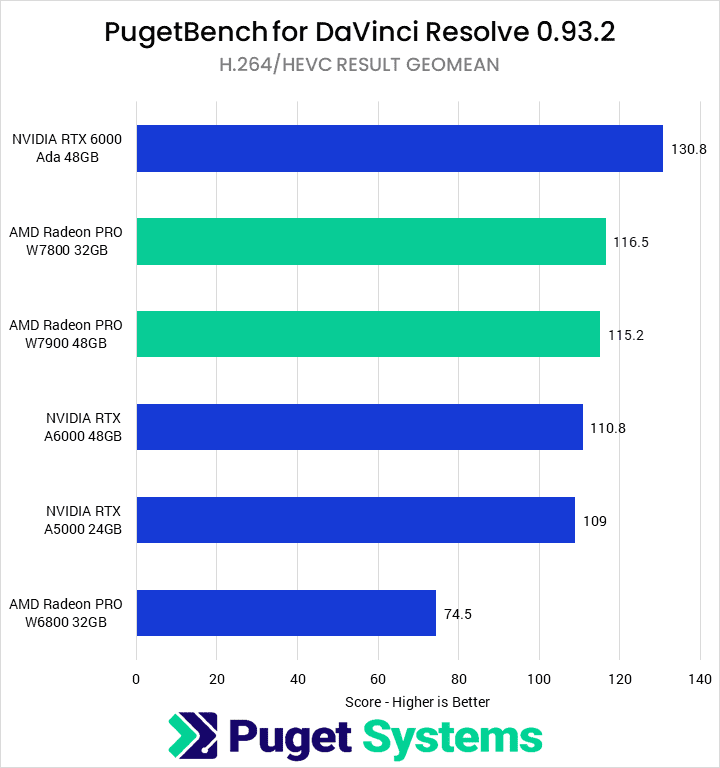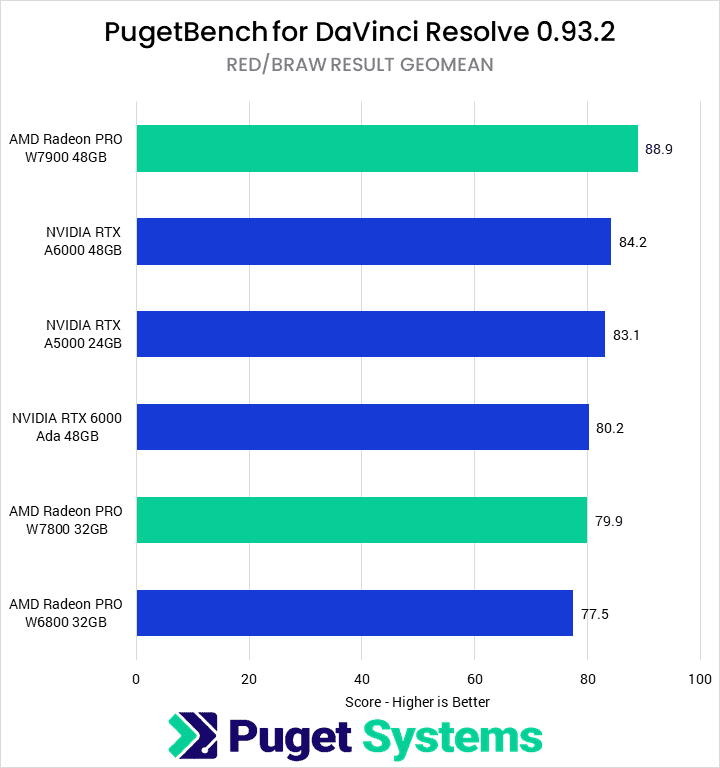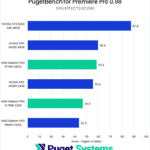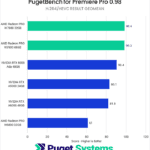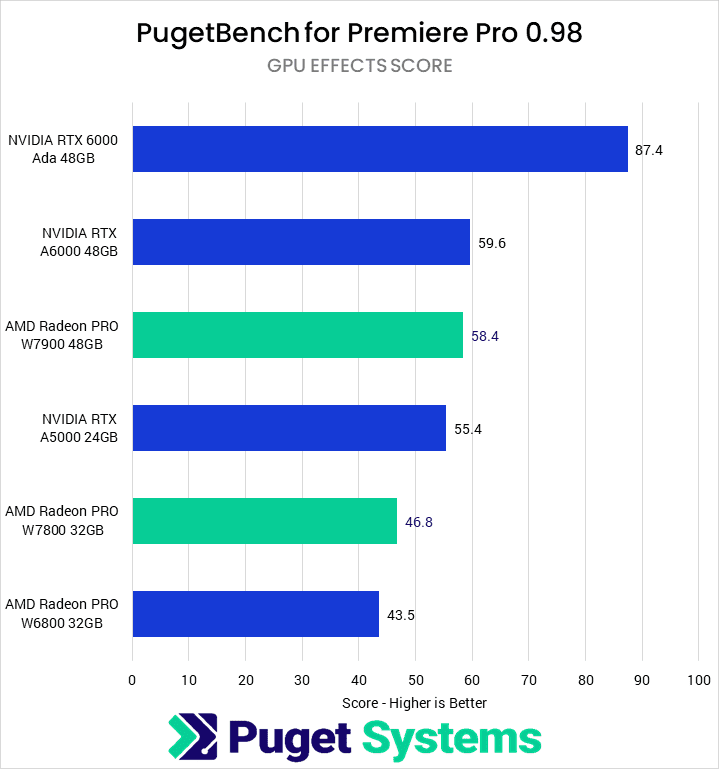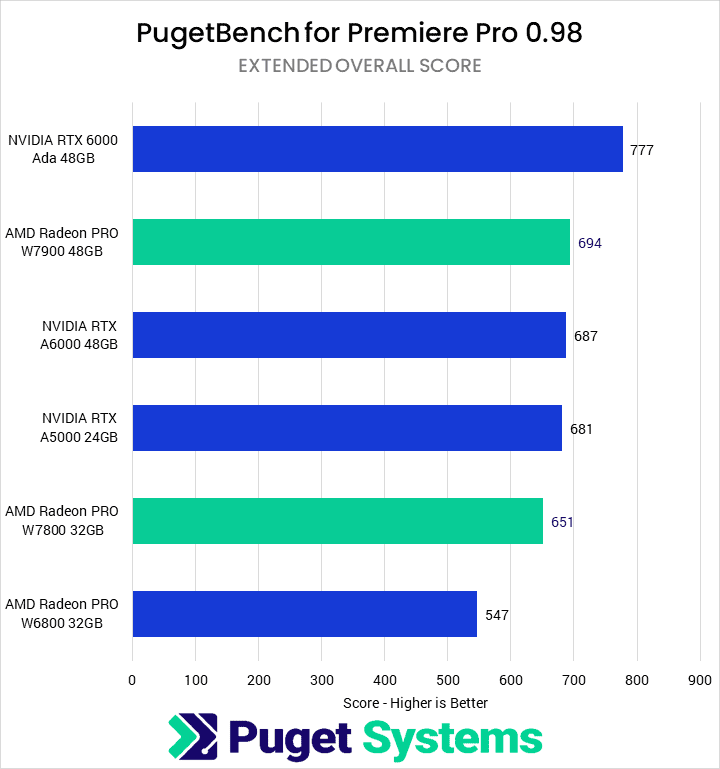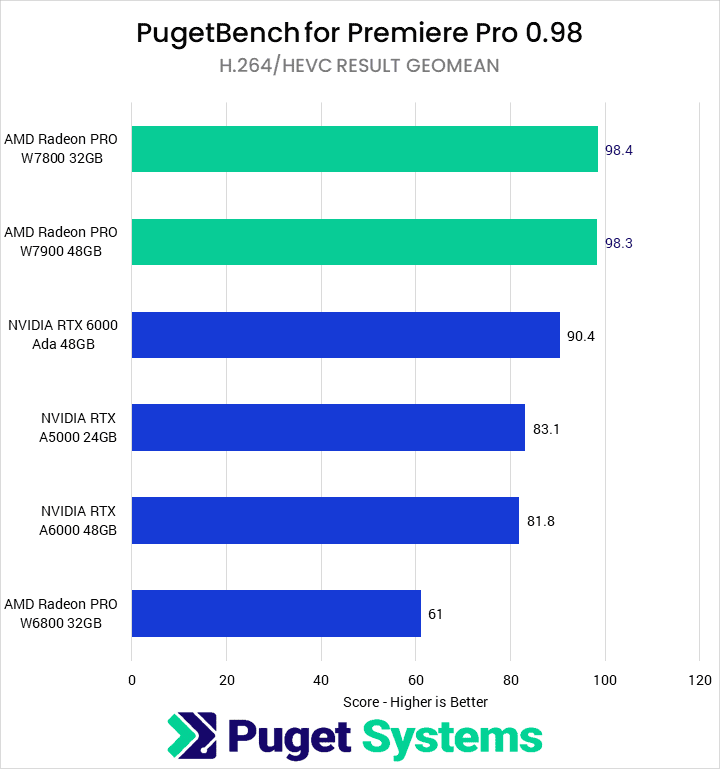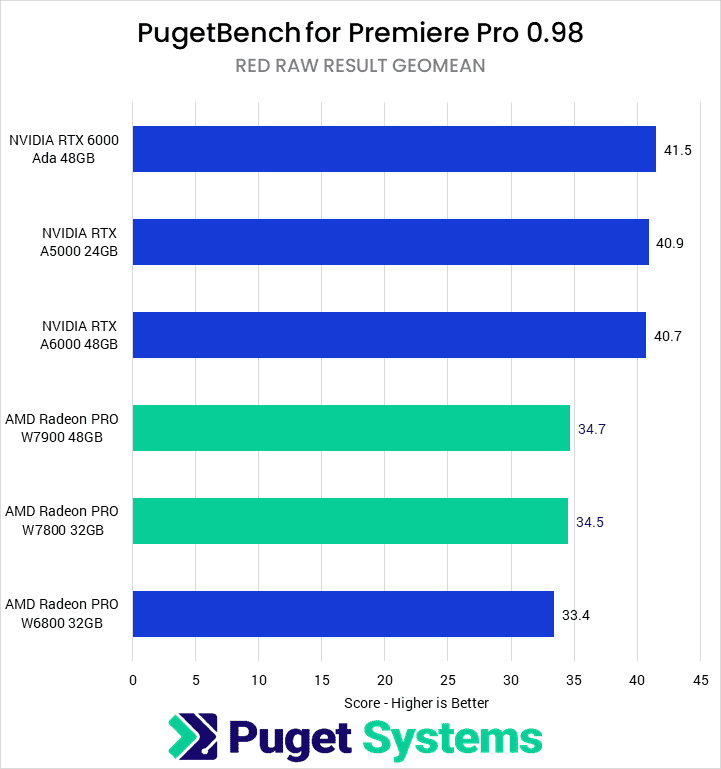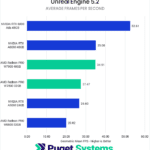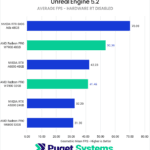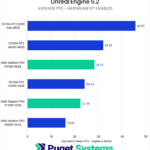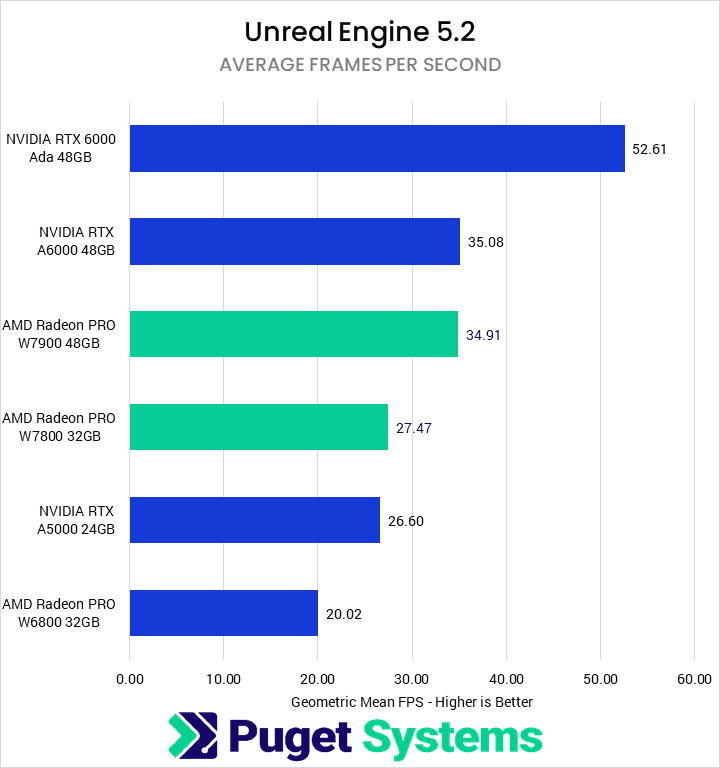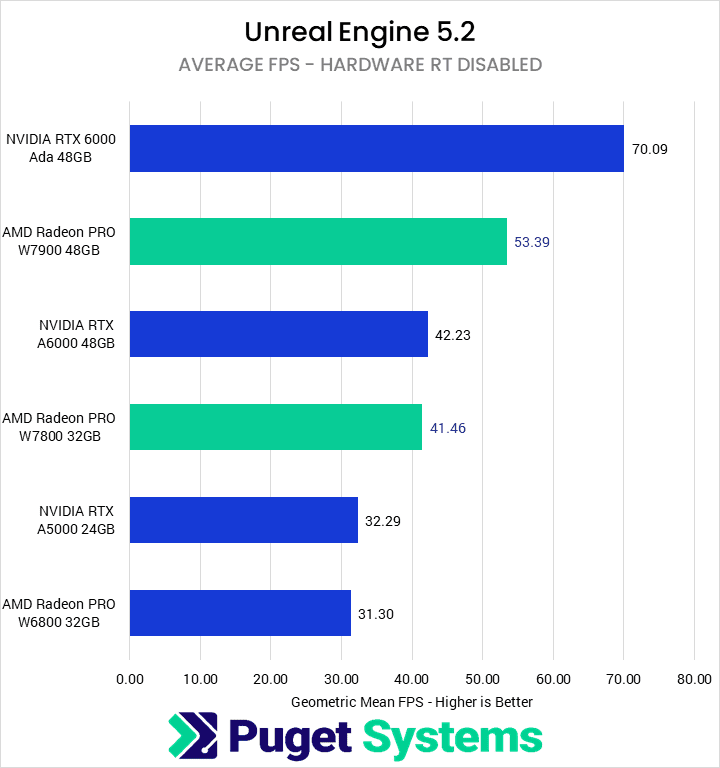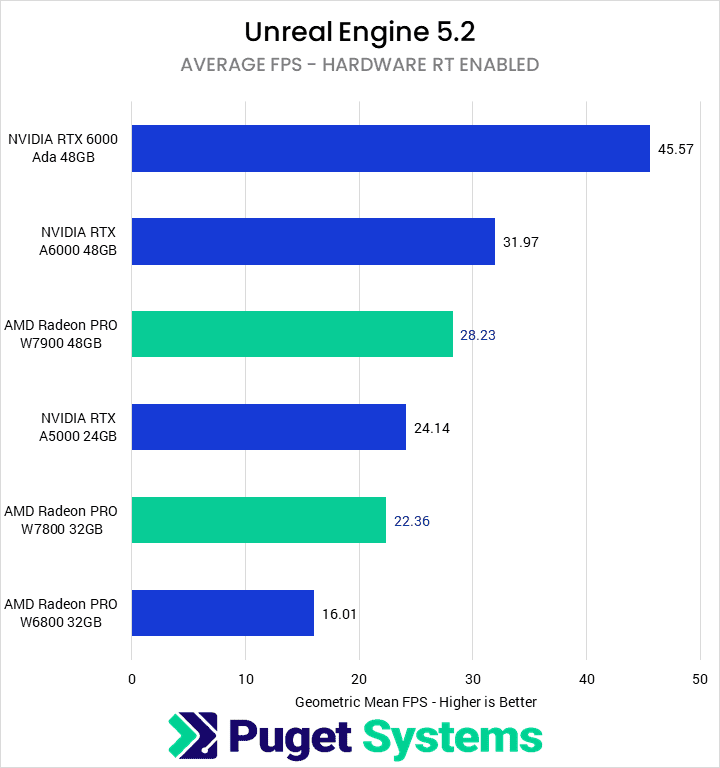Table of Contents
Our initial results for the AMD Radeon PRO cards in this article were low for portions of our DaVinci Resolve benchmark. After re-testing the video cards in this article, we have determined that those results were incorrect. The article has been updated to report the correct results for the W7900, W7800, and W6800 in DaVinci Resolve.
TL;DR: AMD Radeon PRO W7800 and W7900 for Content Creation
In many cases, the AMD Radeon PRO W7800 and W7900 offer good generational improvements over the W6800 and are able to perform comparably to the NVIDIA RTX A5000 and A6000, respectively, in a number of workflows. However, they struggle to match the performance of the much more expensive NVIDIA RTX 6000 Ada Generation.
Video Editing and rasterized performance in Unreal Engine are areas where the AMD Radeon PRO cards compare favorably (or exceed) NVIDIA’s similarly priced cards although they fall around 10% behind in Unreal Engine with ray tracing. GPU Rendering is the weakest area for the AMD GPUs, with performance and features well behind the NVIDIA RTX GPUs. However, NVIDIA has been the only option for many GPU renderers until recently, so we are happy to see that more of these rendering engines are adding support for AMD GPUs and features.
Overall, whether or not the W7900 or W7800 are worth buying for content creation depends heavily on the exact workflow they are going to be used for.
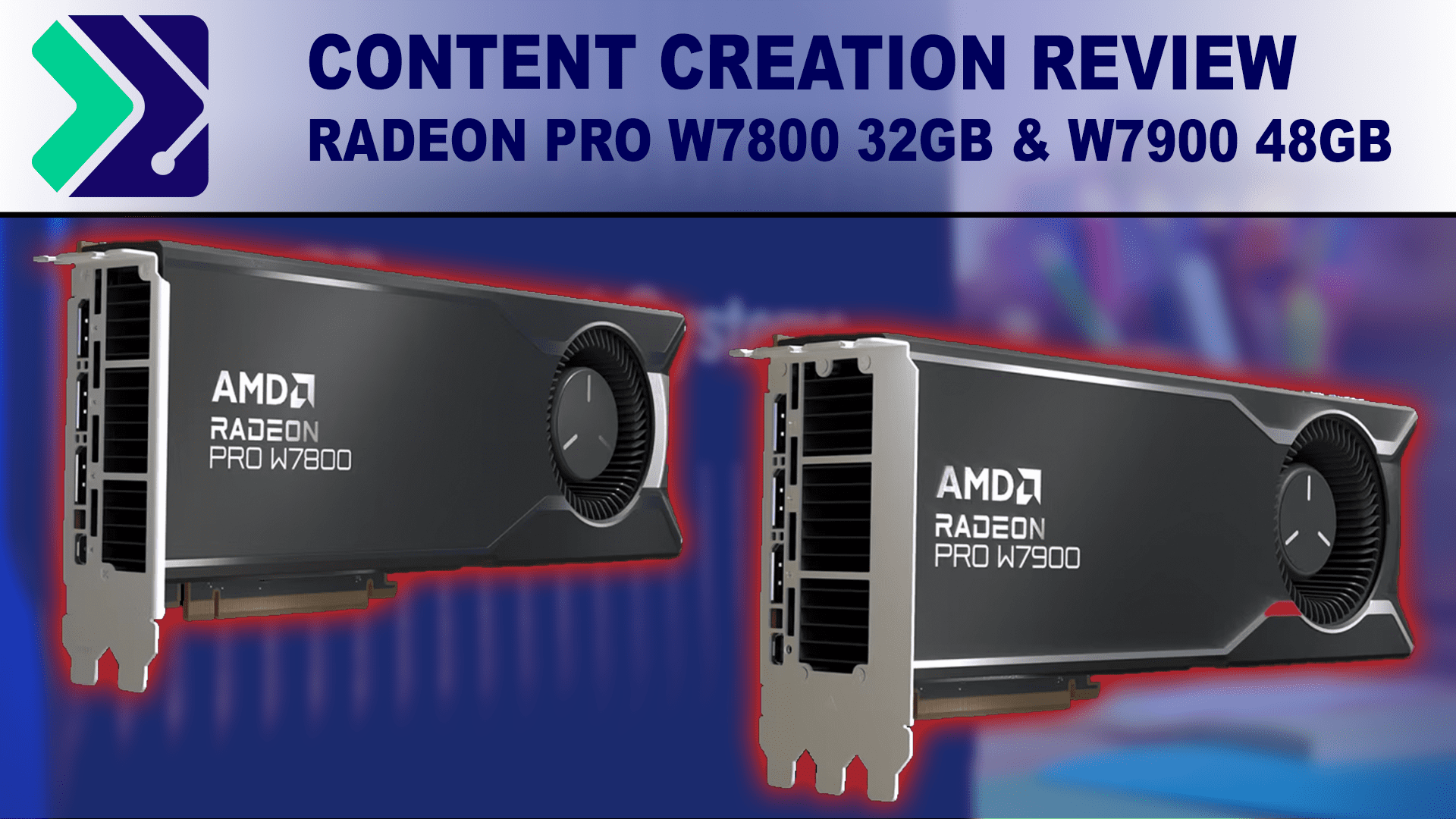
Introduction
In April this year, AMD launched the Radeon PRO W7900 48GB and W7800 32GB. These cards are built on AMD’s RDNA 3 architecture and now feature up to 48 GB of VRAM and 61.32 TFLOPS of FP32 performance; they look to offer not only a new-generation refresh of the Radeon PRO W6800 but also a new tier of professional GPU performance within AMD’s offerings.
Professional GPUs typically feature a higher price tag than cards with similar specifications from the consumer line due to additional features and certifications that are not needed by most consumers. These include certified applications and drivers to ensure stability and performance within several workflows, such as CAD, DCC, and GIS. In addition, they frequently feature more VRAM for greater workflow flexibility while drawing less power and lowering boost frequencies to increase reliability. This tradeoff, greater VRAM but lower boost, alongside certified drivers, makes them hard to directly compare to consumer GPUs. The higher price tag needs to be judged in light of their reliability and stability. Depending on your work, a cheaper GPU with even slight instability in your application may cost you more in the long run.
AMD and NVIDIA currently have several different professional lines of GPUs overlapping their current and past generation cards. Below, we have listed a number of relevant cards for comparison with the W7900 and W7800.
| GPU | VRAM | CUDA/Stream Cores | Single-Precision Performance | Power | Launch Date | MSRP |
|---|---|---|---|---|---|---|
| RTX 6000 Ada | 48 GB | 18,176 | 91.1 TFLOPS | 300 W | Dec 2022 | $6,800 |
| RTX A6000 | 48 GB | 10,752 | 38.7 TFLOPS | 300 W | Oct 2020 | $4,650 |
| Radeon PRO W7900 | 48 GB | 6,144 | 61.32 TFLOPS | 295 W | April 2023 | $4,000 |
| RTX A5000 | 24 GB | 8,192 | 27.8 TFLOPS | 230 W | April 2021 | $2,500 |
| Radeon PRO W7800 | 32 GB | 4,480 | 44.78 TFLOPS | 260 W | April 2023 | $2,500 |
| Radeon PRO W6800 | 32 GB | 3,840 | 17.83 TFLOPS | 250 W | June 2021 | $2,250 |
On paper, the Radeon PRO W7000 Series graphics processors appear to offer a large improvement over the Radeon PRO W6800. The W7800 features the same VRAM and similar power draw but 16% more stream processors and nearly 160% more maximum single precision performance. Although single-precision performance is not a direct measure of actual performance improvements in content creation workflows, it is still an impressive generational gain that we will hopefully see translate across into our tested workflows.
The W7900, on the other hand, lacks a direct last-gen comparison from AMD as the W6000 Series did not go above the W6800. This new, higher tier of GPU has an additional 50% VRAM over the W7800 and 40% additional stream processors for a maximum FP32 performance of 61.32 Teraflops – beating the NVIDIA RTX A6000 by a large margin. As the RTX A6000 is the nearest price competitor to the W7900, keep an eye out for their relative performance in professional applications.
However, even with the Radeon PRO W7900, AMD still lacks a competitor to NVIDIA’s RTX 6000 Ada, which, on paper, offers 50% more single-precision performance for 50% more money.
Test Setup
Test Platform
Benchmark Software
| DaVinci Resolve 18.1.4 PugetBench for DaVinci Resolve 0.93.2 |
| Premiere Pro 23.4.0 PugetBench for Premiere Pro 0.98 |
| Unreal Engine 5.2 |
| Blender 3.4.0 |
| RedShift 3.5.15 |
We will be comparing the Radeon PRO W7900 and W7800 primarily to their nearest price-point competitors from NVIDIA in the RTX A6000 and RTX A5000, respectively. We have also included the last-generation Radeon PRO W6800 to examine the generational improvements. In addition, we decided to include the NVIDIA RTX 6000 Ada Generation to see how AMD’s best compares to NVIDIA’s best professional GPU.
In order to test the AMD Radeon PRO W7000 Series of graphics cards, we will be using the AMD Threadripper PRO 5975WX 32-Core CPU. This platform is one of the fastest we currently offer and minimizes CPU bottlenecks in our GPU benchmark testing. We will use many of our PugetBench series of benchmarks that can take advantage of more powerful GPUs. Most of these benchmarks include the ability to upload the results to our online database, so if you want to know how your system compares, you can download and run the benchmark yourself. Several GPU rendering benchmarks supplement our testing to show off the GPU rendering performance of these cards.
Video Editing: DaVinci Resolve Studio
DaVinci Resolve Studio is well-known in the video editing world for being able to utilize the GPU to accelerate workflows. Historically, NVIDIA has had a performance lead in Resolve, but AMD has been making great strides in the last few generations to close that performance gap. In fact, it is our understanding that the 18.5 version of Resolve that is currently in beta should have some GPU performance improvements for AMD, so we are looking forward to re-doing this testing once that update is fully released.
We will start our examination of our DaVinci Resolve testing with what is typically the test portion most sensitive to GPU performance: the “GPU Effects” score. This includes a number of heavy GPU-accelerated effects, such as noise reduction and OpenFX, and will typically display the largest difference in scores between video cards. However, the Radeon PRO W7800 doesn’t actually do any better than the previous generation W6800 in this test, instead giving a result within the margin of error; this is interesting as in other GPU-accelerated aspects of Resolve, the W7800 does very well.
On the other hand, the W7900 does not appear to have any such issues, performing on par with the more expensive NVIDIA RTX A6000. Although it cannot match the RTX 6000 Ada, NVIDIA’s highest-end card is nearly $3000 more expensive and so some performance gap is to be expected.
The second chart shows the Overall Score for our DaVinci Resolve benchmark. This score takes into account the GPU Effects score as well as performance in various codecs, although it does include some CPU-bottlenecked tasks like processing ProRes footage. The Overall score tends to be a closer indication of how different GPUs will perform in common Resolve workflows rather than merely trying to isolate GPU-accelerated performance. Here, the Radeon PRO W7800 shows performance improvements over the W6800 of about 20% (which is impressive given that the GPU Effects score was merely on par) and matches the NVIDIA A6000. The W7900 manages to outperform the NVIDIA A6000 by 7% and is only 5% slower than the NVIDIA 6000 Ada.
Looking more closely at the results, we find that AMD slightly outperforms NVIDIA in H.264 and HEVC. AMD is even more competitive with RAW codecs like RED and BRAW with the W7900 showing the highest results of any GPU tested. AMD has shown impressive generational uplift with the Radeon PRO W7000 series of graphics cards and is highly competitive with NVIDIA in DaVinci Resolve.
Video Editing: Adobe Premiere Pro
In our Adobe Premiere Pro benchmark, the workloads we test are very similar to DaVinci Resolve although Premiere Pro is not as heavily GPU-accelerated. This isn’t to say that the GPU does not make any difference! In workflows with multiple GPU-accelerated effects or when working with RAW codecs, the video card can still have a notable impact on overall performance.
Once again starting with the “GPU Effects” score, the Radeon PRO W7800 is a bit faster than the previous generation W6800: about 8%. But NVIDIA still has about a 20% performance lead at this price point. The new Radeon PRO W7900, on the other hand, is a solid 25% faster than the W7800, which puts it right on par with the NVIDIA RTX A6000.
AMD does very well in Premiere Pro when it comes to overall performance. The W7800 only ends up being slightly behind the RTX A5000, while the W7900 is right on par with the RTX A6000 and only ~12% behind the much more expensive RTX 6000 Ada. Unlike DaVinci Resolve, AMD does particularly well when working with H.264 and HEVC codecs, where the W7800 and W7900 perform about 10% faster than even the NVIDIA RTX 6000 Ada.
However, AMD still has work to do with RAW codecs – ARRIRAW in particular. In defense of AMD, Adobe only recently added GPU acceleration for ARRIRAW, and from what we have seen, GPU support for ARRIRAW in general still needs some work in Premiere Pro. It is very likely that this will be addressed in an upcoming Premiere Pro update.
On the whole, the new AMD Radeon PRO W7900 in particular is a solid card for Premiere Pro – effectively on par with the slightly more expensive NVIDIA RTX A6000. The Radeon PRO W7800 is a hair behind the RTX A5000, but for the majority of Premiere Pro workflows, you are going to be hard-pressed to notice the difference. At this point, we are very comfortable saying that AMD has hit performance parity with NVIDIA for Premiere Pro, which is a terrific improvement!
Game Dev/Virtual Production: Unreal Engine
Looking outside Video Editing to Unreal Engine, we see some excellent generational improvements from AMD. The new Radeon PRO W7800 is 36% faster than the W6800; this is enough to put it on par with NVIDIA’s similarly priced RTX A5000. Looking more closely at the sub-results, we see that ray tracing separates out the AMD and NVIDIA cards, with both Radeon cards matching or surpassing the A6000 in rasterized performance. However, NVIDIA’s headstart in ray tracing technology helps it maintain a lead in those workflows by about 10% at the same price point.
We don’t have a card from AMD’s previous generation to compare to the new PRO W7900 directly, but it does hold up well against NVIDIA’s RTX A6000. Overall, the two cards have similar performance, but AMD holds an advantage in rasterized workloads while NVIDIA leads in Ray Tracing. Which card is best for you will depend on your specific workload.
Compared to NVIDIA’s top-end RTX 6000 Ada, there really is no competition. NVIDIA’s latest GPU is a powerhouse with a price tag to match. Additionally, many workflows – especially in the Virtual Production space using LED walls – rely on NVIDIA-specific technologies like Sync, Mosaic, and nDisplay. If you need these technologies, you need NVIDIA hardware.
The new Radeon PRO cards offer good performance improvements in Game Development and Virtual Production over the W6800 and compare favorably to NVIDIA’s A5000 and A6000, and the W7800 also has an additional 8 GB of VRAM over the A5000. Which of these makes the most sense depends on your specific workflow, although if you need the power and have the budget, the 6000 Ada Generation is still the top GPU.
GPU Rendering: Redshift
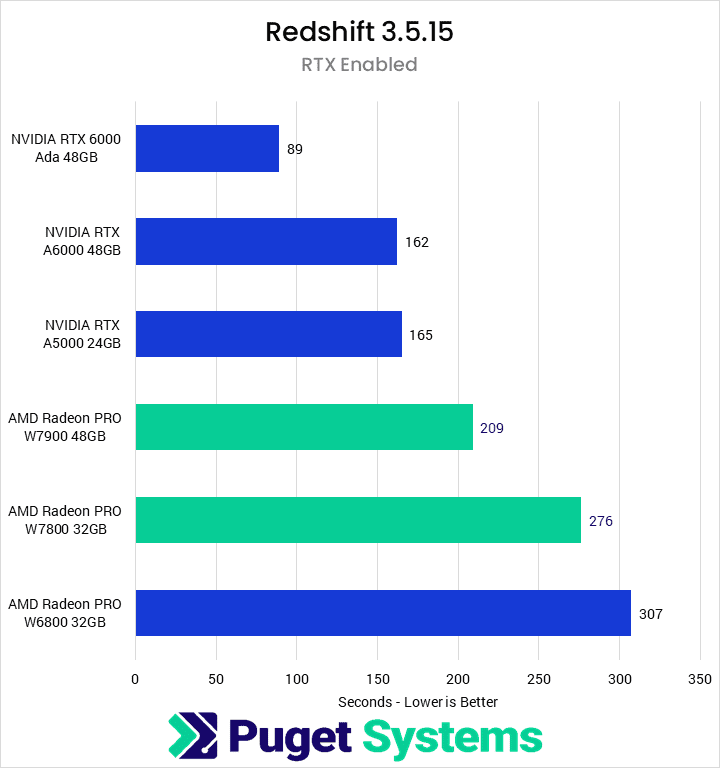
Redshift has only recently added support for AMD GPUs and still does not include support for AMD’s HIP-RT. This puts the Radeon cards at a disadvantage as they cannot make use of the hardware ray tracing cores included in the GPU as the NVIDIA cards can, so we expect lower performance from these cards. Support for AMD video cards in many rendering applications has been increasing dramatically over the last year, so hopefully we will see Redshift better able to take advantage of these cards in the future.
AMD does have good performance improvements over their previous generation with the W7800 completing the render 10% faster than the W6800 and the W7900 managing to decrease the render time by 30%. Given this, the future of AMD GPU rendering is definitely something to keep an eye on.
However, future compatibility and performance do not change the fact that, right now, the AMD cards struggle to match the NVIDIA cards. At best, the A6000 is only 25% faster than the W7900, while the A5000 is nearly 40% faster than the W7800. Meanwhile, the 6000 Ada completes the render in under half the time of even the W7900. If you need a new GPU for Redshift, NVIDIA is still your best option at the moment.
GPU Rendering: Blender
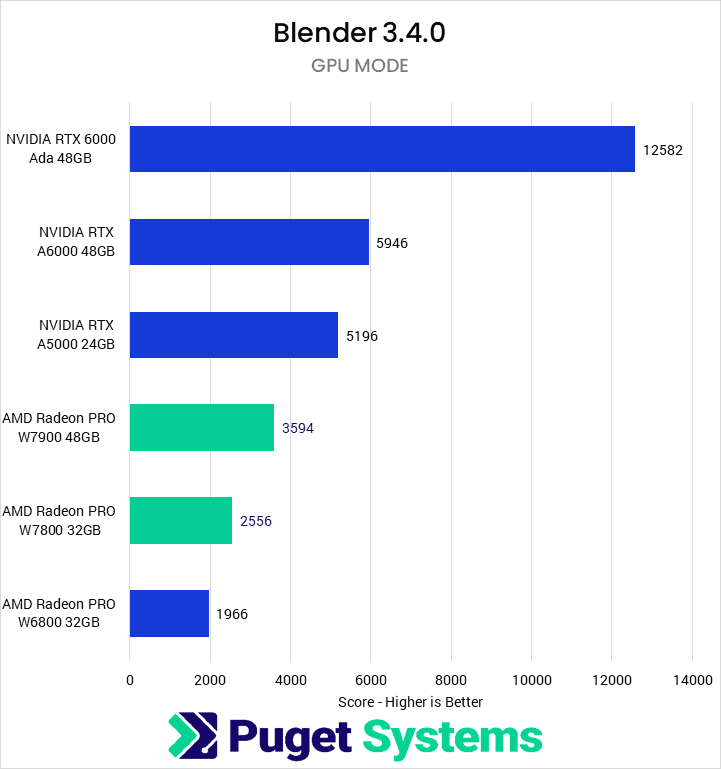
Similarly to Redshift, Blender does not offer full support for AMD’s HIP-RT, although AMD cards have been supported for a few years. Blender 3.6 is currently in beta (expected to release June 21, 2023) with AMD claiming 27% improved ray tracing performance. We plan on investigating the performance improvements from Blender 3.5 to 3.6 when it releases, so keep an eye out for that post.
Looking at the actual Blender performance in our testing for this article, however, we see a similar story to Redshift. AMD’s generational improvements are encouraging but fall far short of what NVIDIA’s cards can do at the same price levels. The A5000 has twice the performance of the W7800 while the A6000 scores 60% higher than the W7900. Even with a 27% improvement, AMD will be well behind. Additionally, the 6000 Ada scores an order of magnitude above the rest of the cards, a performance delta that far outstrips the 50% price disparity.
How Well Do the AMD Radeon PRO W7800 and W7900 Perform for Content Creation?
While NVIDIA has been our primary recommendation for years, the most recent generation of graphics cards from AMD has impressed us with their generational improvement, overall performance, and increasing application support. This has continued with the Radeon PRO W7000 Series of cards which compare favorably to the NVIDIA RTX A5000 and A6000 in specifications and price. Although professional cards are less common than consumer cards due to the higher price, there are some customers who need the specific advantages they provide: increased VRAM, better stability, and certified drivers.
In video editing applications like DaVinci Resolve Studio and Adobe Premiere Pro, the new AMD Radeon PRO W7000 GPUs show good performance. For Premiere Pro, the Radeon PRO W7900 and W7800 fare very well, roughly matching the NVIDIA RTX A6000 and A5000, respectively. There is some work to do with ARRIRAW footage, although that codec only recently gained GPU-accelerated processing in Premiere Pro so that isolated issue is likely to be addressed soon.
DaVinci Resolve Studio is similar. The W7900 and W7800 had great results in GPU-accelerated codecs and had overall performance comparable to NVIDIA; the W7900 nearly matched the 6000 Ada while the W7800 was comparable to either of A6000 and A5000. AMD still struggled in the GPU Effects score compared to the 6000 Ada, though, so it is possible that the more expensive NVIDIA GPU could still be worth it for workflows. At price parity, though, the AMD cards match or exceed the NVIDIA cards.
For virtual production and game development in Unreal Engine, AMD’s new cards offer a solid alternative to the A5000 and A6000, depending on your specific workflow. The AMD cards offer better rasterized performance and, at the $2,500 price point, higher VRAM, while the NVIDIA cards perform better in ray tracing workflows and support potentially-important technologies like Sync, Mosaic, and nDisplay.
Rendering is currently the weakest area we tested for the W7900 and W7800. In both Redshift and Blender, the Radeon PRO cards performed notably worse than their NVIDIA counterparts. While we expect this disparity to decrease as rendering applications further expand support for AMD’s hardware-accelerated ray tracing, NVIDIA’s generational improvements in these areas in the 6000 Ada may render these moot if they fill out the Ada Generation product line. Nonetheless, GPU rendering for AMD is definitely a space to keep an eye on.
Overall, AMD’s most recent professional graphics cards display good generational improvement over the W6800, and in many areas are competitive with NVIDIA’s current RTX A5000 and A6000 GPUs. NVIDIA has been dominant in the content creation space for a long time, and it is great to see that AMD is a viable alternative in some of the workflows we tested.
Are you in need of a powerhouse workstation to tackle the applications we’ve tested? The Puget Systems workstations on our solutions page are tailored to excel for the various software packages we tested in this article. If you prefer a more hands-on approach, our custom configuration page empowers you to build a workstation that matches your exact needs. If you require guidance in configuring a workstation that aligns with your unique workflow, our knowledgeable technology consultants are here to lend their expertise.