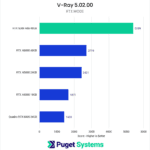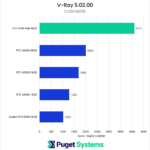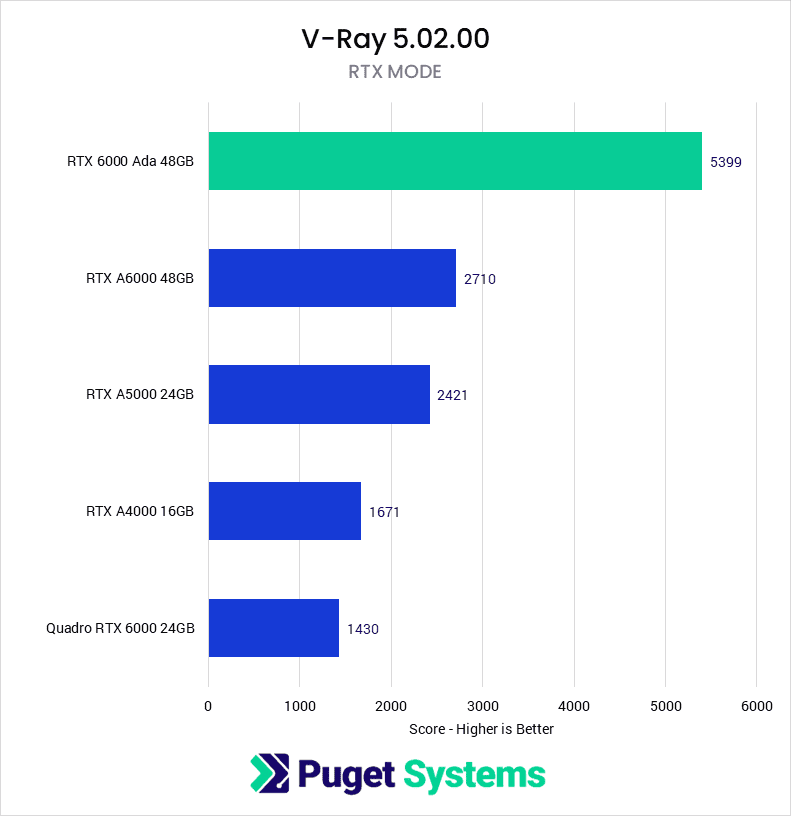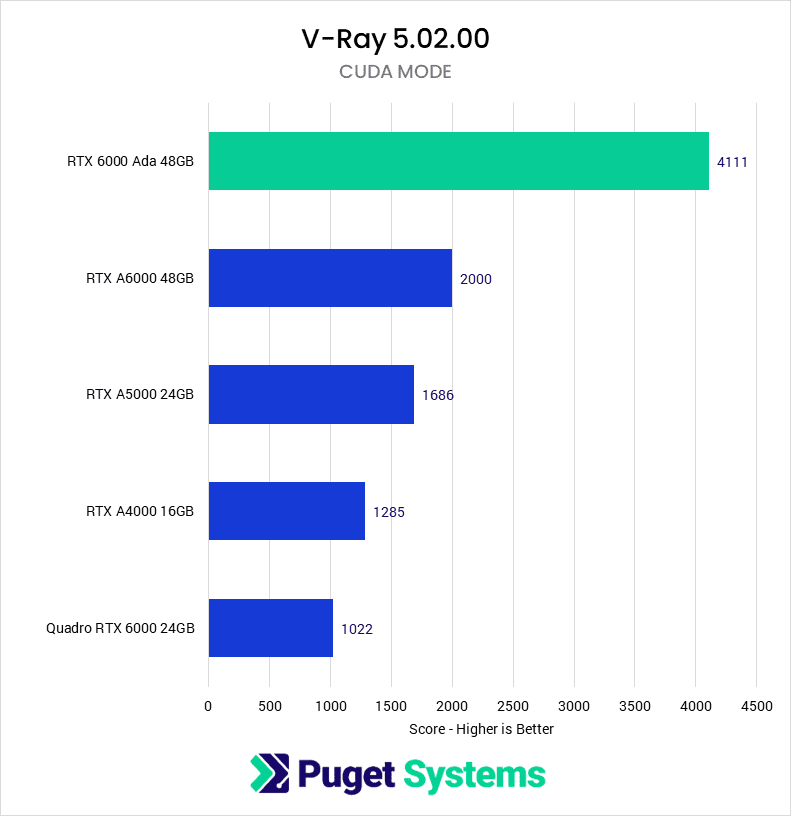Table of Contents
Introduction
The NVIDIA RTX 6000 Ada is the first professional-grade GPU in the “Ada Lovelace” series of video cards. While the consumer versions of the Ada Lovelace have been available for several months now, NVIDIA is much slower to release their professional line to make sure any driver and performance issues are ironed out. While the professional cards do not get at much attention as the consumer-grade GeForce line, they do offer several features that professional artists look for.
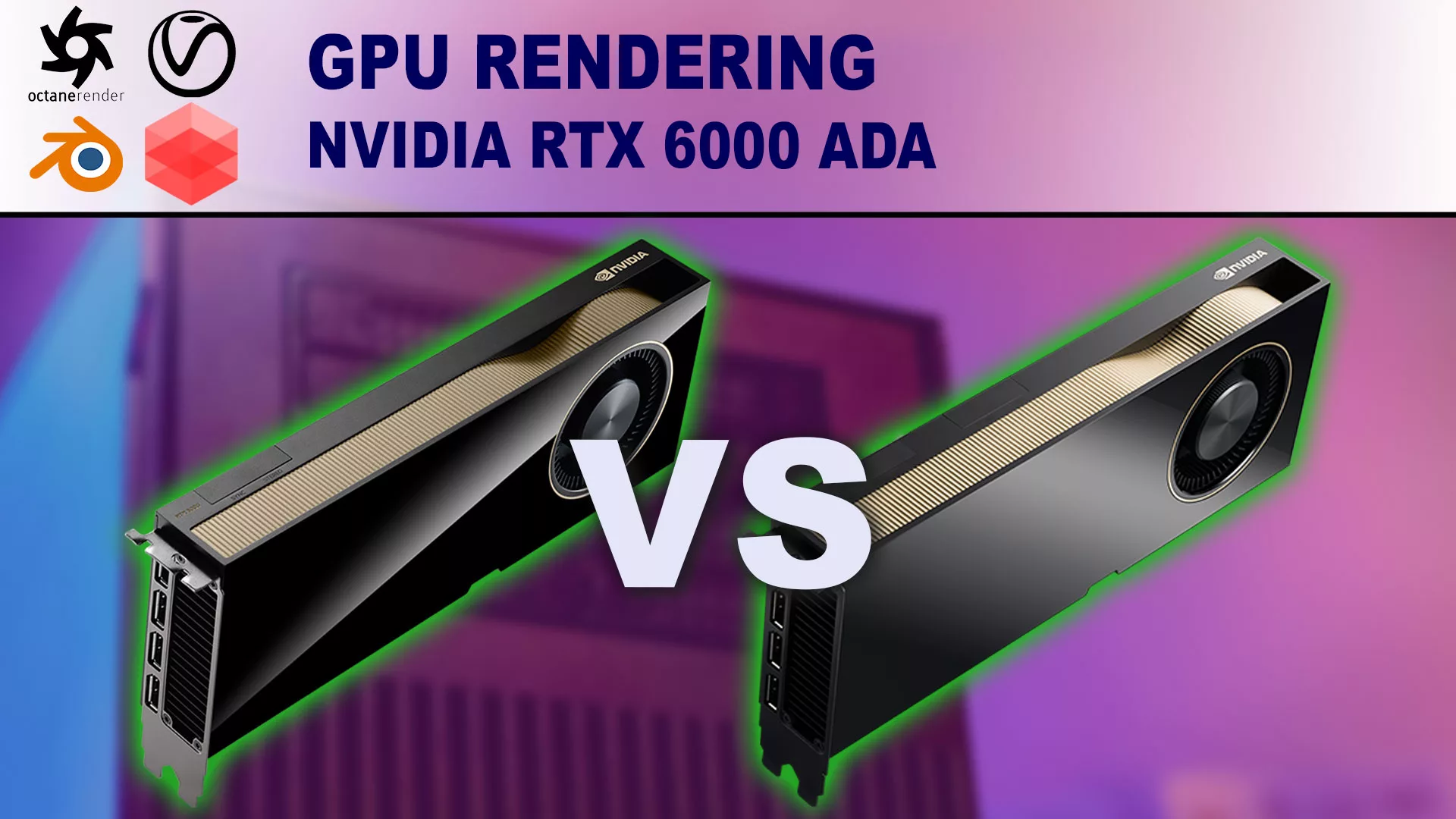
The RTX 6000 Ada offers a massive 48GB of VRAM, twice as much as is found in the top GeForce card. They are designed around reliability, slightly lowering wattages and clock speeds, and improved cooling that allows for them to be more densely stacked in a system. The drivers also go through additional validation, with an emphasis on professional workflows, to ensure stability.
In this article, we will be examining the GPU rendering capabilities of this new video card by looking at how it performs in Octane, V-Ray, Redshift, and Blender. To see more specifics on the RTX 6000 Ada and how it performs in other applications, see our article “NVIDIA RTX 6000 Ada vs RTX A6000 for Content Creation”
GPU Rendering: Octane
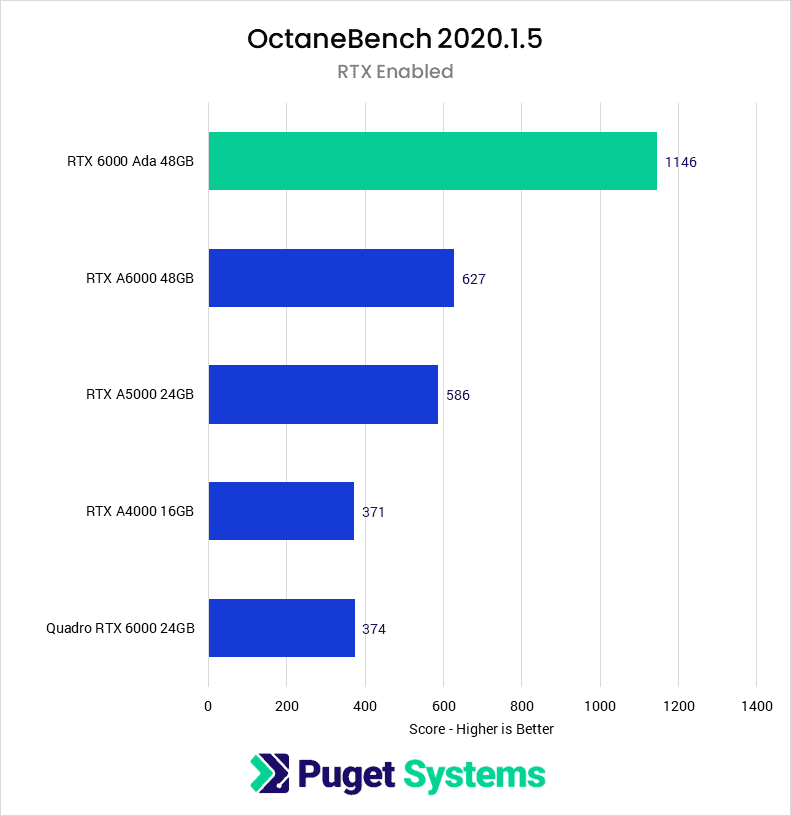
The first application we are going to look at is OctaneRender from Otoy. For this testing, we used OctaneBench 2020.1.5. Because there are a limited number of GPUs in this category, the results are very straightforward. The new RTX 60000 Ada is roughly 83% faster than the previous RTX A6000 and just over three times faster than the Quadro RTX 6000. While it is not on this graph, dual RTX 6000 Ada scaled very well in Octane, achieving a 99% speed increase. We’ll have more in-depth GPU scaling testing coming soon.
GPU Rendering: V-Ray
Turning to V-Ray from Chaos, we see even better results. The RTX 6000 Ada is just over twice as fast as the A6000 in CUDA and just a hair shy of double the performance in RTX. This sort of performance gain generation over generation is very impressive. Those upgrading from the Quadro RTX 6000 will see roughly four times the rendering speeds. Being able to complete renders in a quarter of the time or make your project that much more detailed will be highly tempting to most users.
GPU Rendering: Redshift
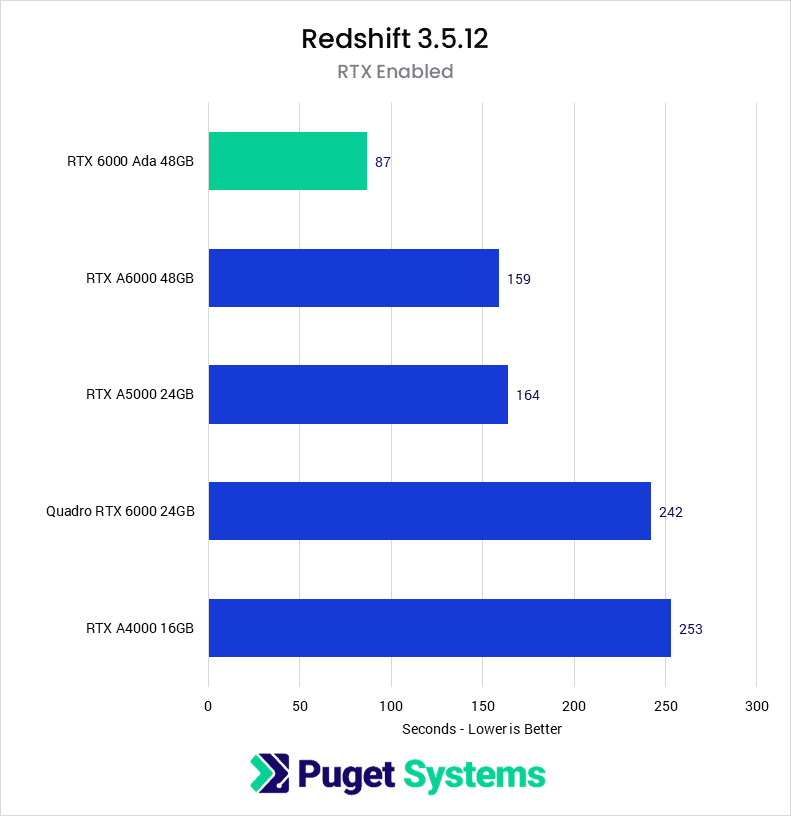
The next program we’ll look at is Redshift from Maxon. With this bundled into the Maxon One subscription, it has become a favorite among Cinema 4D users. This benchmark renders a single frame and reports the time it takes to complete, unlike the others that report a score. The RTX 6000 Ada was able to complete the render in 87 seconds, 83% faster than the RTX A6000’s 159 seconds. The Quadro RTX 6000 posted a time of 242 seconds, or three times slower than the new RTX 6000 Ada. We were able to test dual RTX 6000 Ada, which only took 45 seconds to render the frame. Again, we will have more data about multi-GPU rendering soon.
GPU Rendering: Blender
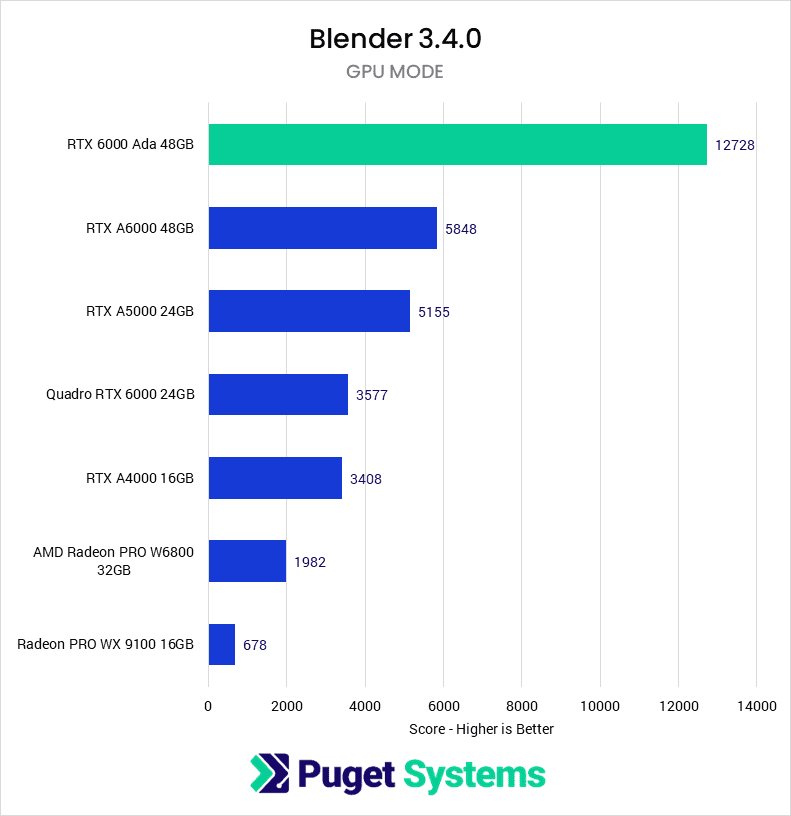
Lastly, we look into our newest rendering package, Blender. The popularity of Blender has been growing exponentially. While the previous applications are just rendering engines, Blender is a full 3d modeling and animation program. All three of the previous renderers have plugins that work with Blender, but for this testing, we are only looking at the built-in render engine. Blender is also the only one of the four applications that support AMD GPUs.
As we can see, the RTX 6000 Ada has the biggest gains in Blender. It scored 117% higher than the RTX A6000, and three and a half times the Quadro RTX 6000. The AMD Radeon PRO W6800 falls way short of the RTX 6000 Ada, but also costs significantly less. It is great to see AMD on these charts, but they have a lot of ground to make up in the rendering space.
How Well Does the NVIDIA RTX 6000 Ada Perform in GPU rendering?
NVIDIA’s new RTX 6000 Ada is a true powerhouse when it comes to rendering. On average, it is nearly twice as fast as the previous RTX A6000 and roughly three and a half times faster than the Quadro RTX 6000. There really is nothing close to the performance of the new Ada Generation GPUs. Their lower power draw, smaller size, and blower-style cooling will allow for up to three of these cards in a single workstation, allowing for greater flexibility in system configuration compared to the consumer versions.
It is worth noting that NVIDIA has chosen to remove NVLINK from their new Ada generation video cards. This will have the biggest impact on users that rely on VRAM pooling to enable larger and more complex scenes. All the rendering engines above have been putting a lot of work into out-of-core memory, but it will be worth keeping in mind when considering an upgrade.
Keep in mind that the benchmark results in this article are strictly for GPU rendering and that performance will vary widely in different applications. If your workflow includes other software packages, we highly recommend checking out our NVIDIA RTX 6000 Ada vs RTX A6000 for Content Creation article, which includes results and links to in-depth testing for a range of other applications, including Premiere Pro, After Effects, DaVinci Resolve, Unreal Engine, and Blender.